How to add borders to images using CSS Hero?
Borders make the image more appealing, highlighting it from the rest of the content on the page. This causes the viewer to “wander” through the image and “feel” its atmosphere, leaving external distractions. Feel the difference below:
Here’s what you can do to apply the borders to an image with or without zero code:
Run the CSS Hero editor.
Click the image on which you want to add a border, and then click the Border tab in the Properties section.
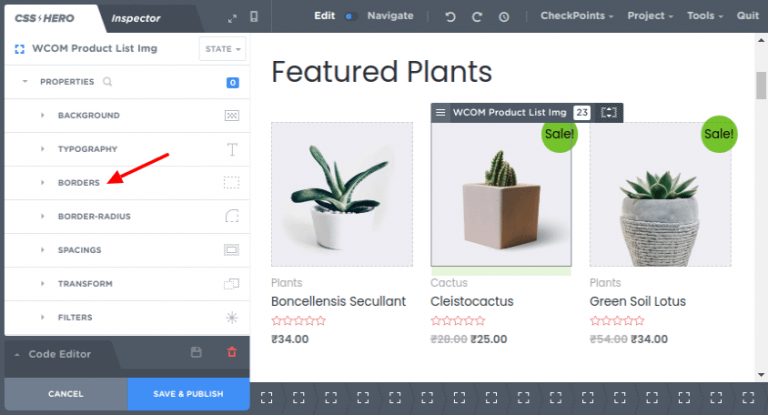 Source: CSS Hero | easisol thanks
Source: CSS Hero | easisol thanksNow choose the width of the border and the color of the border that you want to add to your images.
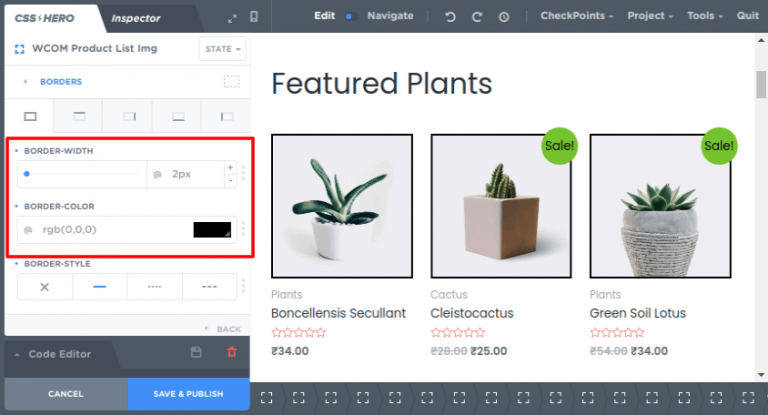 Source: CSS Hero | easisol thanks
Source: CSS Hero | easisol thanksNow, if you want to add a frame to just one image, just select “Only this element” in the burger menu of this particular image.
 Source: CSS Hero | easisol thanks
Source: CSS Hero | easisol thanks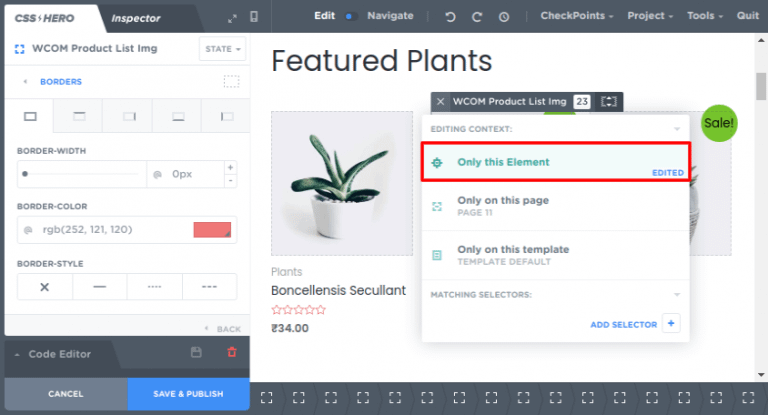 Source: CSS Hero | easisol thanks
Source: CSS Hero | easisol thanksChoose the width and color of the border for a single image.
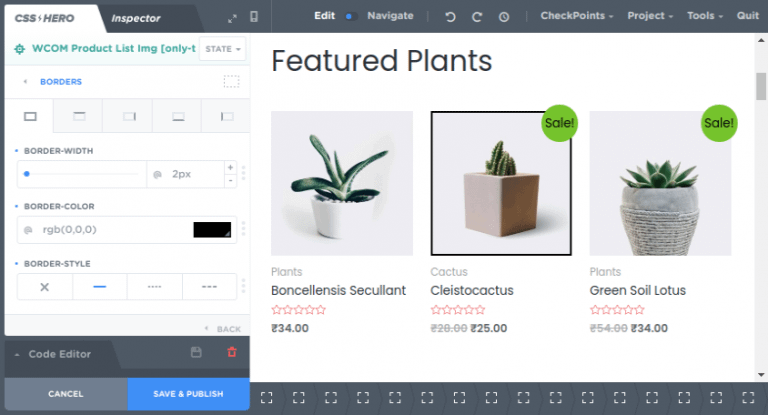 Source: CSS Hero | easisol thanks
Source: CSS Hero | easisol thanksCongratulations! You’ve successfully added a borders to images without code, but only with the help of the CSS Hero editor.
If you’re new then I recommend you to Try CSS Hero to instantly change the visual style of your site’s theme without touching any piece of code.
The post How to add borders to images using CSS Hero? appeared first on Easi Solve - Essentials Solutions by Shayan Ahmed
from Easi Solve https://ift.tt/3428U7R
via IFTTT

Comments
Post a Comment